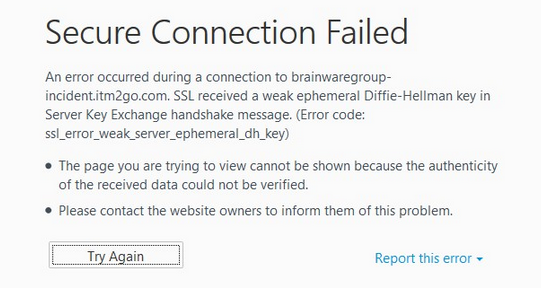Why ssl_error_weak_server_ephemeral_dh_key?
You may see this error if the webserver you're trying to reach is vulnerable to the recently published logjam vulnerability. This error message indicates that the site is trying to use an obsolete encryption cipher which is vulnerable to the "Logjam" attack that was in the news earlier this year.
Even though you trust the server, a "Logjam" attack compromises the security of your individual connection to the server, lowering the protection normally provided by SSL to a level that is easily cracked and read by others on the network. That is why Firefox protects you from making this connection.
Fixing ssl_error_weak_server_ephemeral_dh_key
The very best solution for the protection of all users of that server is for United to change some settings on the server. If the information you can view on the server is sensitive, then this fix is overdue, so we encourage you to report the problem ASAP.
If you cannot wait, you can try disabling these old ciphers in your Firefox, which hopefully will force the server to try some more secure ciphers when connecting with you and ulitmately solving error code Ssl_Error_Weak_Server_Ephemeral_dh_Key for you. Here's how:
Step 2: In the search box above the list, type or paste "dhe" and pause while the list is filtered
Step 3: Double-click the security.ssl3.dhe_rsa_aes_128_sha preference to switch it from true to false (disable Firefox from using this cipher)
Step 4: Double-click the security.ssl3.dhe_rsa_aes_256_sha preference to switch it from true to false (disable Firefox from using this cipher)
Then try the site again, you might have to reload the page using Ctrl+Shift+r to bypass cached information.
The above steps should most probably fix Ssl_Error_Weak_Server_Ephemeral_dh_Key error for you. But if it doesn't then you may try to access the same site in some other browser like chrome or internet explorer.